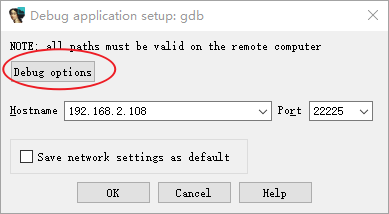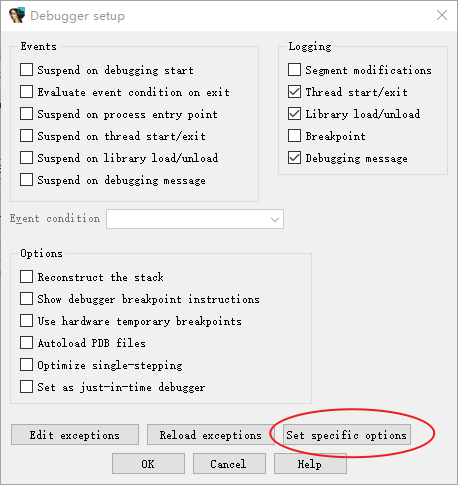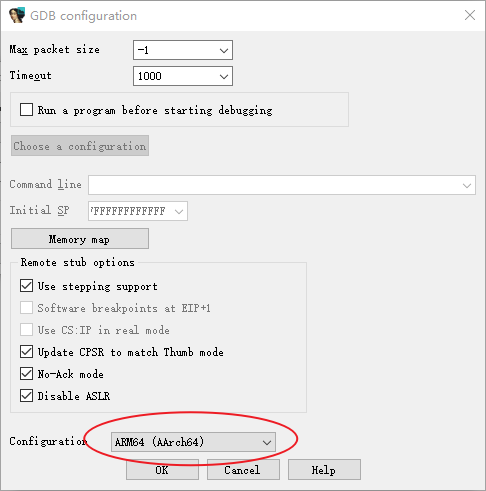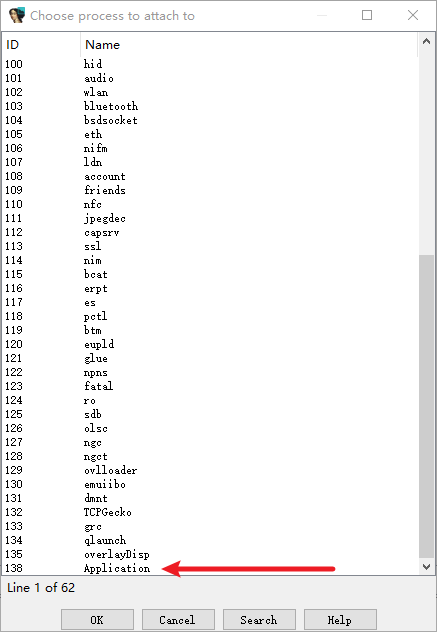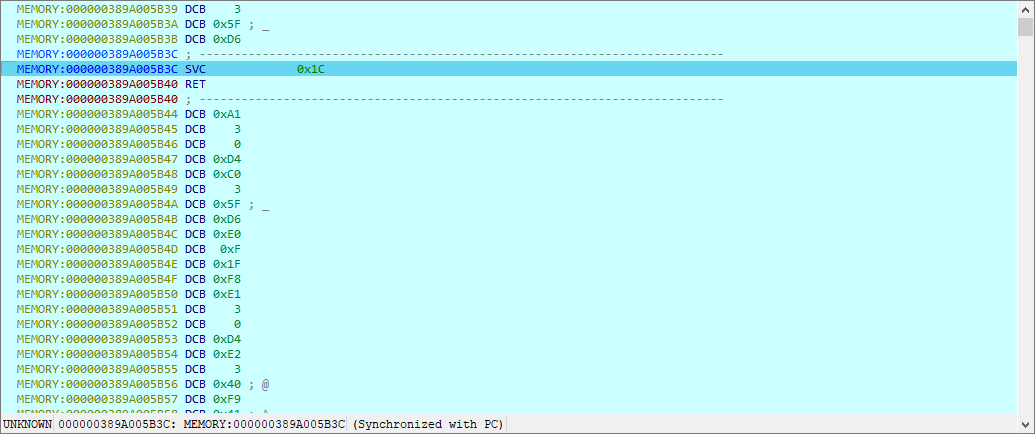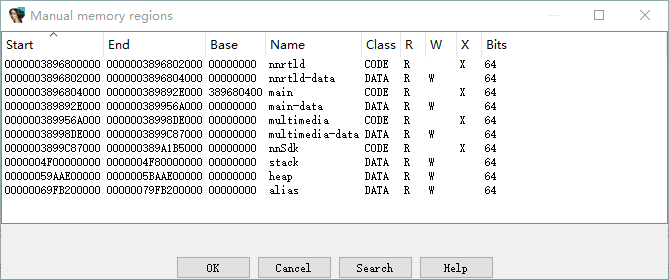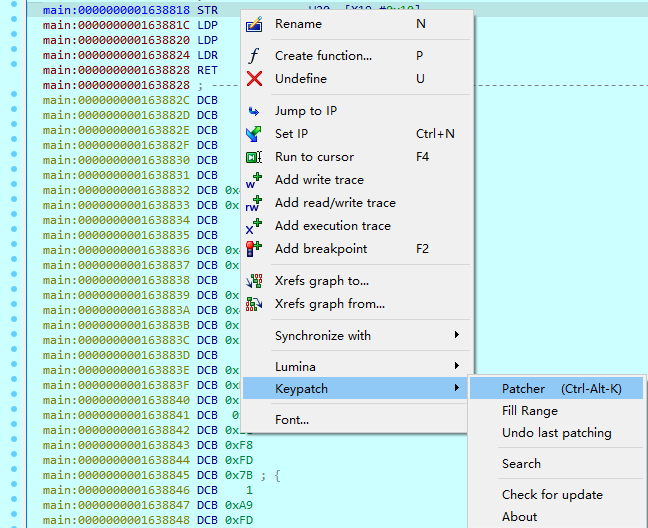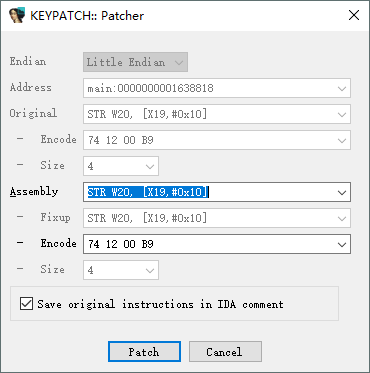1
2
3
4
5
6
7
8
9
10
11
12
13
14
15
16
17
18
19
20
21
22
23
24
25
26
27
28
29
30
31
32
33
34
35
36
37
38
39
40
41
42
43
44
45
46
47
48
49
50
51
52
53
54
55
56
57
58
59
60
61
62
63
64
65
66
67
68
69
70
71
72
73
74
75
76
77
78
79
80
81
82
83
84
85
86
87
88
89
90
91
92
93
94
95
96
97
98
99
100
101
102
103
104
105
106
107
108
109
110
111
112
113
114
115
116
117
118
| print('----- Script created by Eiffel2018 -----')
info = send_dbg_command('get info')
infoheader, dummy, infobody = info.partition('\nLayout:\n')
layout, dummy, modules = infobody.partition('\nModules:\n')
regions = ida_idd.meminfo_vec_t()
for region in layout.splitlines():
name, start, end = re.split('[:|-]',region.replace(' ', ''))
if (name=='Alias' or name=='Heap' or name=='Stack'):
print(name, start, hex(int(end,16)+1))
info = ida_idd.memory_info_t()
info.name = name.lower()
info.start_ea = int(start,16)
info.end_ea = int(end,16)+1
info.sclass = 'DATA'
info.sbase = 0
info.bitness = 1
info.perm = 6
regions.push_back(info)
lastend=0
lastbase=0
lastname=''
for region in modules.splitlines():
start, end, name = region.strip().replace(' - ', ' ').split(' ');
name, dummy, ext = name.partition('.');
if (ext=='nss'):
name='main'
if (ext=='nrs.elf'):
name='nro'
if (lastend>0):
info = ida_idd.memory_info_t()
info.name = lastname + '-data'
info.start_ea = lastend
info.end_ea = int(start,16)
info.sclass = 'DATA'
info.sbase = 0
info.bitness = 1
info.perm = 6
regions.push_back(info)
print(lastname + '-data', hex(lastend), start)
lastend=0
if (name=='saltysd_core' or name=='saltysd_core-data'):
continue
if (name=='' or name=='-data'):
continue
print(name, start, hex(int(end,16)+1))
info = ida_idd.memory_info_t()
info.name = name
info.start_ea = int(start,16)
info.end_ea = int(end,16)+1
info.sclass = 'CODE'
info.sbase = 0
if (name=='main'):
info.sbase = int(start[:-1],16)
info.bitness = 1
info.perm = 5
regions.push_back(info)
lastend=info.end_ea
lastbase=info.sbase
lastname=info.name
if (ext=='nrs.elf'):
mapping = send_dbg_command('get mapping '+hex(int(end,16)+1))
start, end, dummy, nextName, dummy = mapping.replace(' - ', ' ').split(' ', 4);
if (nextName=='AliasCode'):
name='nro-static'
print(name, start, hex(int(end,16)+1))
info = ida_idd.memory_info_t()
info.name = name
info.start_ea = int(start,16)
info.end_ea = int(end,16)+1
info.sclass = 'DATA'
info.sbase = 0
info.bitness = 1
info.perm = 4
regions.push_back(info)
lastend=info.end_ea
lastbase=info.sbase
lastname=info.name
mapping = send_dbg_command('get mapping '+hex(int(end,16)+1))
start, end, dummy, nextName, dummy = mapping.replace(' - ', ' ').split(' ', 4);
if (nextName=='AliasCodeData'):
name='nro-data'
mapping = send_dbg_command('get mapping '+hex(int(end,16)+1))
start2, end2, dummy, nextName2, dummy = mapping.replace(' - ', ' ').split(' ', 4);
if (nextName2=='AliasCodeData'):
end = end2
mapping = send_dbg_command('get mapping '+hex(int(end,16)+1))
start2, end2, dummy, nextName2, dummy = mapping.replace(' - ', ' ').split(' ', 4);
if (nextName2=='AliasCodeData'):
end = end2
print(name, start, hex(int(end,16)+1))
info = ida_idd.memory_info_t()
info.name = name
info.start_ea = int(start,16)
info.end_ea = int(end,16)+1
info.sclass = 'DATA'
info.sbase = 0
info.bitness = 1
info.perm = 6
regions.push_back(info)
lastend=info.end_ea
lastbase=info.sbase
lastname=info.name
mapping = send_dbg_command('get mapping '+hex(int(end,16)+1))
start, end, dummy, nextName, dummy = mapping.replace(' - ', ' ').split(' ', 4);
lastend=0
ida_dbg.set_manual_regions(regions)
ida_dbg.enable_manual_regions(0)
ida_dbg.refresh_debugger_memory()
ida_dbg.enable_manual_regions(1)
ida_dbg.refresh_debugger_memory()
ida_dbg.edit_manual_regions()
pc = idaapi.get_reg_val('PC')
ida_kernwin.jumpto(pc)
ida_kernwin.refresh_idaview_anyway()
|